What is flipped learning anyway?
The concept of the flipped classroom has been around since the 1990s and was popularised by Sal Khan of Khan Academy in the early 2000s. Basically, in the flipped environment, learners have access to sharp, high quality digital teaching resources that can be accessed outside the classroom so removing the burden from the classroom teacher of 'delivering knowledge'. These resources allow the learner to develop mastery of a topic at their own pace, allowing them to revisit areas of concern and fly through areas of confidence.
Flipped learning attempts to move away from the traditional cycle of ...
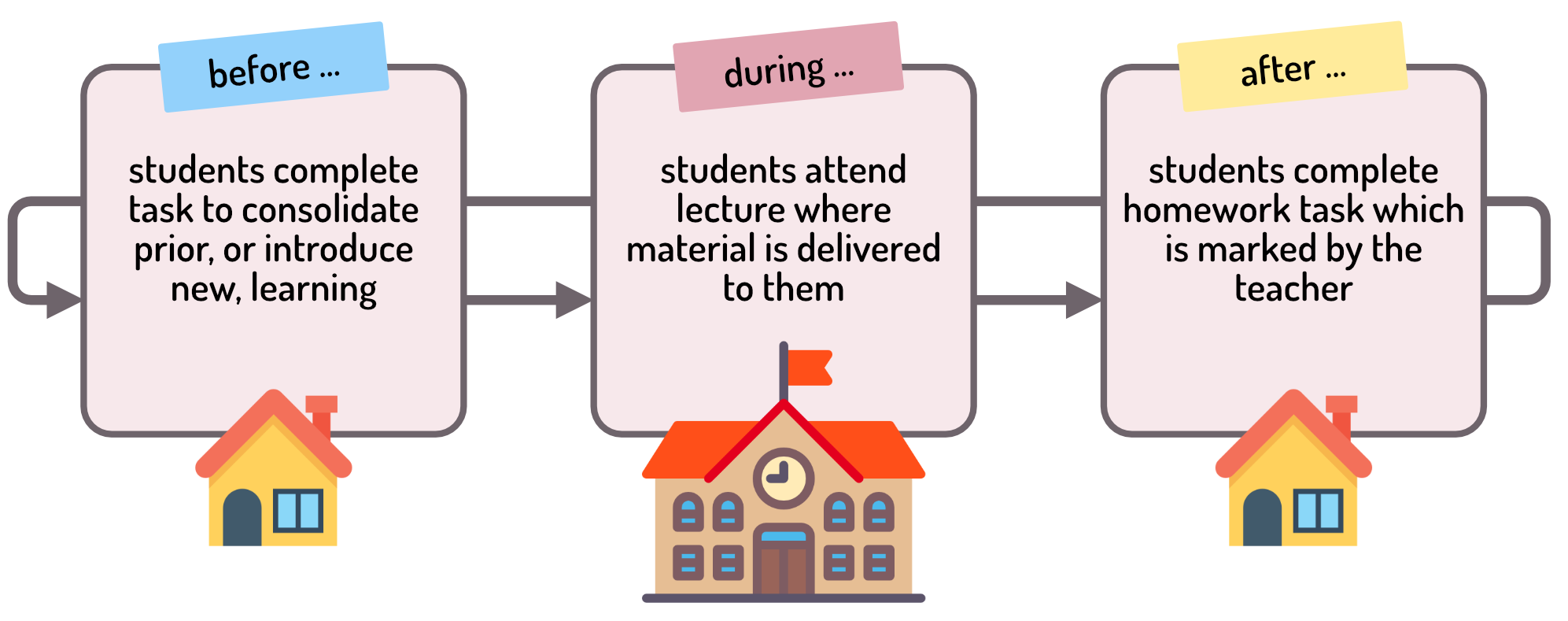
… where students come to class with a vague awareness of the topic, sit through the same content and are then asked to demonstrate their knowledge through unsupported assessment outside the classroom. I wonder how many times learners have sat through a 'lecture', 90% of which they are confident with just because 10% of the learners aren't.
Instead, it is replaced with a much more agile model …
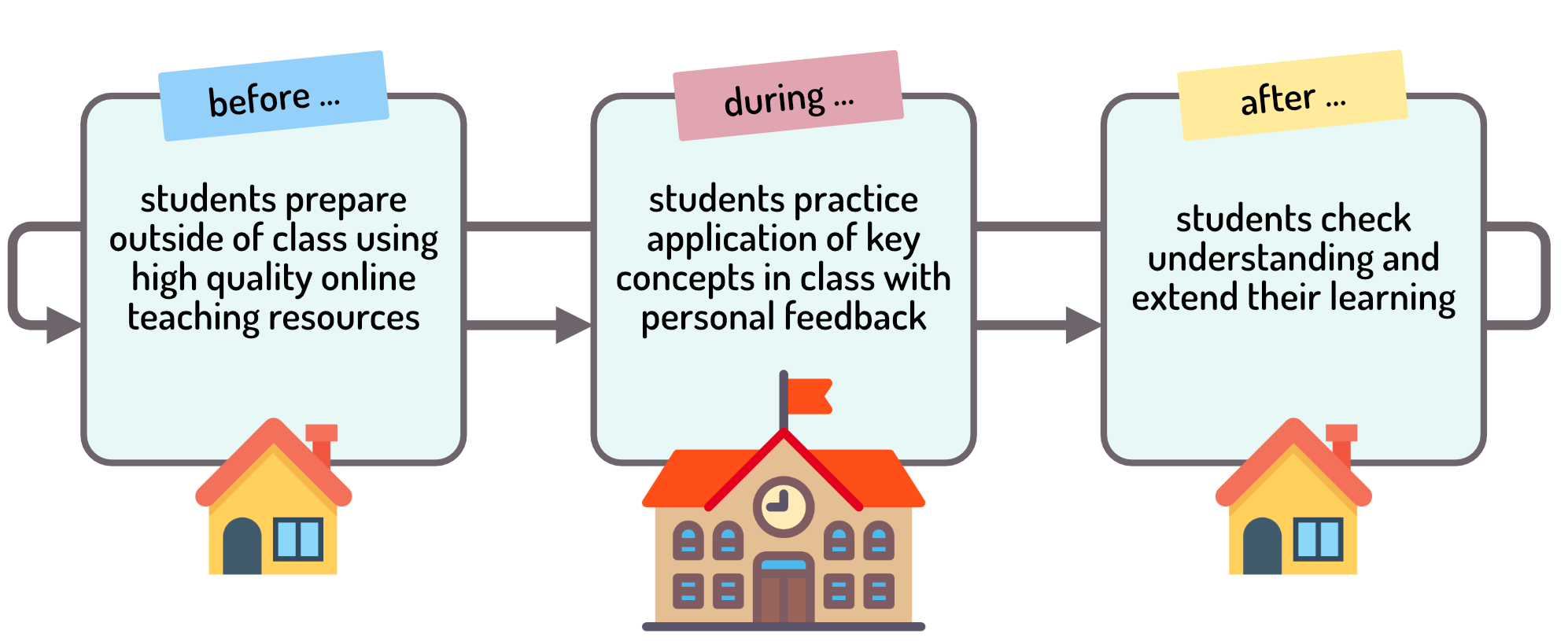
To quote Sal Khan on tutoring his nephews "... they prefer the automated version of their cousin to their cousin … now they can pause and repeat their cousin without feeling like they've wasted their time. If they have to review something that they should have learned a couple of weeks ago, or maybe a couple of years ago, they don't have to be embarrassed and ask their cousin. They can just watch those videos; if they're bored, they can go ahead. They can watch at their own time and pace."
Learning happens before the lesson through razor sharp delivery followed by a combination of low- and high-stakes quizzing. When the student gets to the lesson, they spend their time seeking clarification on points they have struggled with, collaborate with peers and practice applying concepts they have learned to real world problems whilst getting guided support directly from the expert in the class (Just-In-Time Teaching). Time in the classroom can be used to deepen knowledge and develop higher-level cognitive skills. Assessment is performed fluidly and with agility by the teacher face-to-face with the learner. Time after the lesson is spent checking understanding and extending learning.
We've all heard (and probably cringed) at the phrase 'guide at the side, not sage on the stage' - well this is what the flipped classroom generates.
Of course, this can be scary, for the teacher (who will literally be petrified at the potential lack of structure) and the learner (who will be expecting to 'doss around' for the hour) - your traditional learning environment may initially become more chaotic and unstructured by virtue of the fact that every student could be taking a different path through their learning, but will quickly settle down into a productive and supportive environment.
So, what about the Flipped Classroom in Computer Science?
Clearly, the pre-delivery and quizzing can be managed beautifully by the Computer Science courses on The EverLearner, that goes without saying, so that leaves us with the engaging activities in the classroom and the consolidation and extension activities that happen afterward.
General techniques for increasing student activity in the classroom are well known and beautifully summarised in a recent webinar and supporting resources by James Simms called 'Increasing Student Activity in the Classroom".
Work at the computer
The main thing to remember that the computer is a tool which learners can use to automate and accelerate tasks : "Computer Science is no more about computers that astronomy is about telescopes, biology is about microscopes or chemistry is about beakers and test tubes." Fellows and Parberry, 1993
- Programming challenges : the pre-learning videos demonstrate the skills so there should be no need to do this in class. You can concentrate on guiding the students on the best approaches to take. They can always review the videos if they need to or get individual guidance from you.
- Coding competitions : There are plently of them online or you could set programming challenges as competitions yourself.
- Digital literacy courses like iDEA.
- Developing digital literacy skills by producing documents, posters, infographics, illustrations or websites and other digital artefacts to demonstrate their learning.
- Creating quizzes and games for each other on the concepts they have mastered using platforms like Google and Microsoft Forms
Work away from the computer
There are no shortage of unplugged activities that you can do in your computer science classroom. A quick google search will throw up the popular ones. Here is a few ideas you could use …
- Using playing cards to demonstrate sorting and searching algorithms. Playing cards are really useful for loads of things to be honest - I'm never without a pack.
- Using colour by numbers to learn about vector images.
- Designing pixel art images / game characters to learn about bitmap images.
- Writing and following algorithms to make origami models.
- Computational thinking puzzles and problems.
- Having debates on wider impacts of technology.
- Group project work on areas of a topic.
Stay tuned for a series of posts focussing on unplugged activities.
General tips for Flipped Learning classrooms
- Don’t tell students you are “flipping” or “experimenting” - it will make them feel that they are doing more work (which they are but they don't need to know :))
- Don’t teach in new ways and assess in old ways, add frequent low stakes assessments - no need to invent the assessment, TEL has it all built in :)
- You do not need to completely flip your classroom
- Keep the length of each video under 5 minutes
- Don't overwhelm students with work outside of class
Finally, there is a great resource called 'Flipping Your Class' which is available from University of Texas which is applicable to all flipped learning classrooms, not just computer science ones.
Mark